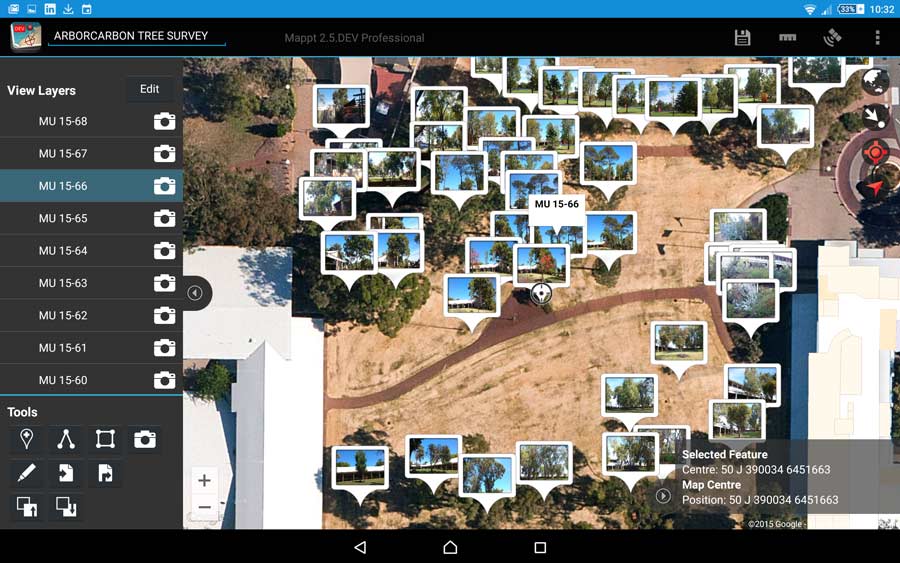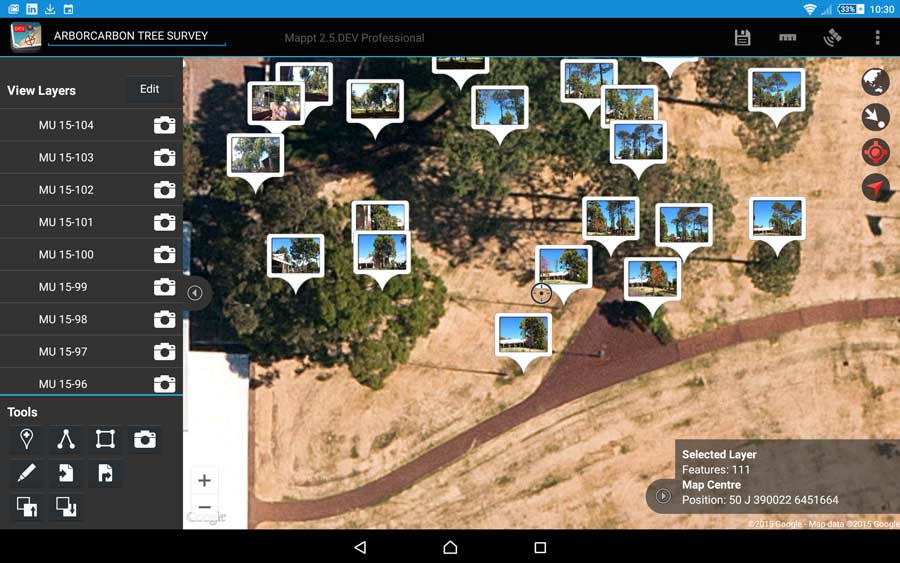Home
About the Mappt™
Our Partners
Download Mappt
Purchase Now
Manage Your Subscription
Other Products
Industries